VISUAL TYPOGRAPHY
How to use the website.
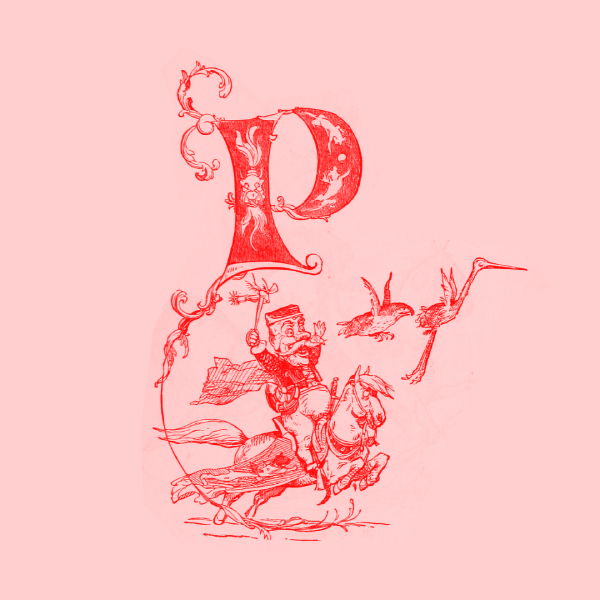
1.- How to use Visual Typography?
Easy peasy lemon squeezy!
2.- Click on the link below the resource to visit the original source or Select one font or article you want to get the information.
3.- Copy the text of the resource or the name of the font.
4.- Insert (paste) the text on the search field.
5.- You can search by tags, names or whatever you want.
6.- Every item has a link (source) of the resource.
7.- Every resource features the author when the info was available, with his Twitter handle or website.
8.- The Visual version of Typography resources just features the last 100 resources I posted on






